INSTALL PINTEREST PIN IT/SAVE BUTTON + FREE DOWNLOAD

Pinterest is one of most effective platforms to spread your word with the world. But before your readers can do that, you need to have Pinterest save/pin it button installed on your blog. You could choose to use Pinterest official boring looking save button or you could install plugin – JQuery Pin it button for images. Want to have the button look fancier and matches your style? No worries! Unlike other Pinterest button plugin, this plugin even allows you to upload your own design!
1 ) Install the Plugin
Have the plugin – JQuery Pin It button for Images installed and activated.

2 ) Settings Page
Once it’s installed and activated, you will find the Jquery Pin it button page from your WordPress dashboard > settings.
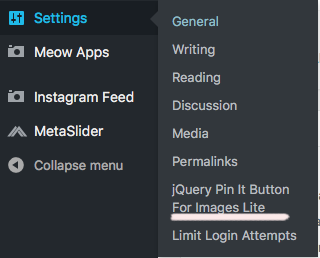
3 ) Image Selector
The image selector determine which photo should the button be displayed. Since you want it on the photos that are from your blog post. You could type .content img in it if you just need it on the blog posts. Or else it will just display on every single image of your blog.
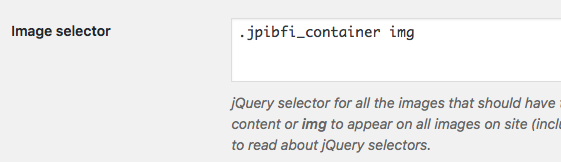
4 ) Upload your own pin it button
Go to the Visual tab > Pin Image > Mode – select custom > you could now locate your button and upload it. You could also adjust the opacity of the button and choose the position here as well.
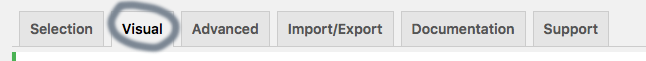
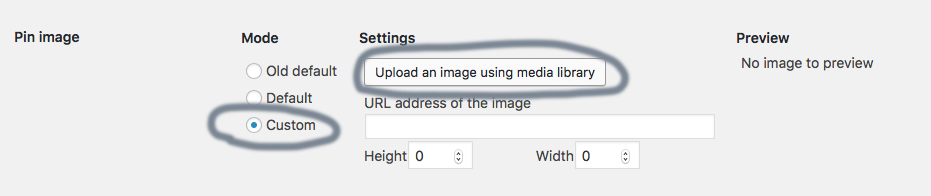
And that’s it! Like other plugins, if there’s a new version of WordPress released. Make sure you update the plugin as well whenever they have new updates. An outdated plugin might crush your blog.
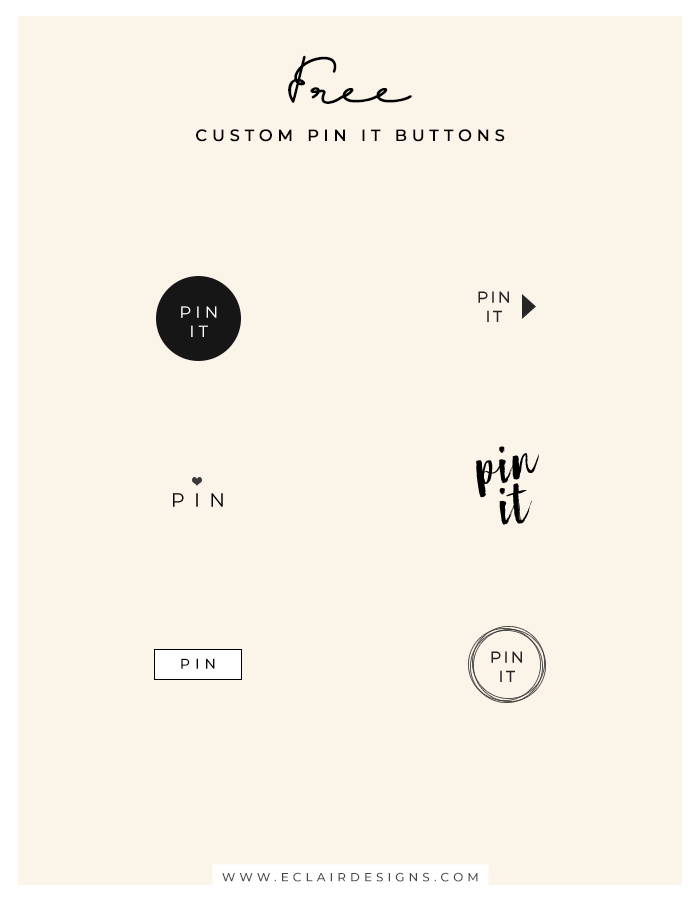
Would like to have custom button? We created a custom button package just for you guys. No sign up needed! Enjoy!
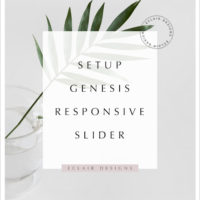 HOW TO SETUP GENESIS RESPONSIVE SLIDER
HOW TO SETUP GENESIS RESPONSIVE SLIDER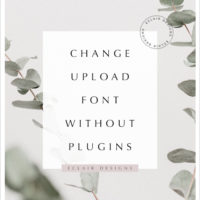 ADD AND CHANGE FONTS WITHOUT PLUGIN (UPDATED)
ADD AND CHANGE FONTS WITHOUT PLUGIN (UPDATED) HOW TO ADD READ MORE TAG FOR WORDPRESS
HOW TO ADD READ MORE TAG FOR WORDPRESS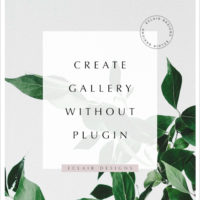 CREATE GALLERY WITHOUT PLUGIN
CREATE GALLERY WITHOUT PLUGIN