HOW TO FIX WORDPRESS WHITE SCREEN
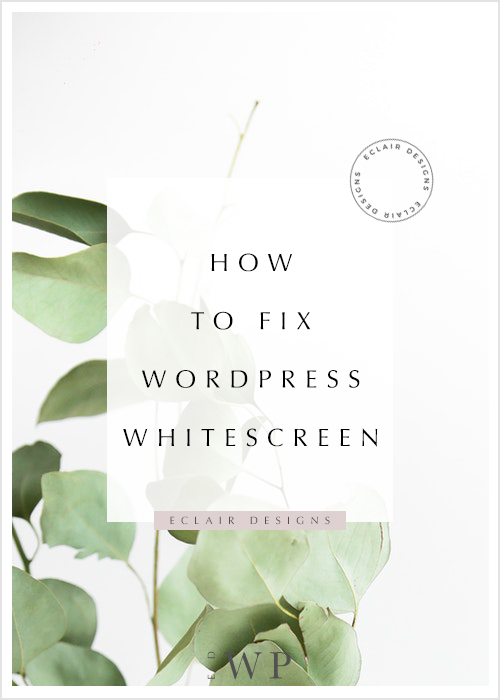
If you’ve been using WordPress long enough, you should probably encounter the white screen at least once. If you’re new, don’t worry. You can fix it without losing your existing contents.
What is white screen
It commonly known as the white screen of the death in the WordPress community. It basically just a blank page without any information. Some even can’t access to the login page. The reason why it occurs is because of the PHP or database errors.
What exactly went wrong and how to fix it
Plugins compatibility issues
If you still can access to the WordPress dashboard, try to deactivate the plugin one by one and keep refreshing your page while doing so. Find out which plugin is causing the error and delete it immediately.
If you can’t access to the dashboard, you must go to the root file. Login to your hosting account, find the C Panel > File Manager. Locate the wp-content > plugins folder. Delete the plugin one by one until you have your website back on.
Theme compatibility issues
It usually caused by the theme that you’re using. The only way to completely remove the theme is login to your hosting account, find the C Panel > File Manager. Locate the wp-content > themes folder. Delete the entire theme file.
How to avoid the white screen
Always keep WordPress, the themes and the plugins updated. You should keep update the plugins or theme especially after WordPress release a new version. Also, try not to install low rating plugins. It usually is the cause of the error. And, if you’re not familiar with coding. Do not try to alter the code files of WordPress, the theme and even the plugin yourself. You may end up losing all of your contents.
 HOW TO IMPROVE WORDPRESS PAGE LOADING SPEED
HOW TO IMPROVE WORDPRESS PAGE LOADING SPEED HOW TO ADD READ MORE TAG FOR WORDPRESS
HOW TO ADD READ MORE TAG FOR WORDPRESS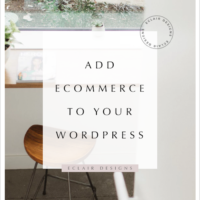 ADD E-COMMERCE TO YOUR WORDPRESS
ADD E-COMMERCE TO YOUR WORDPRESS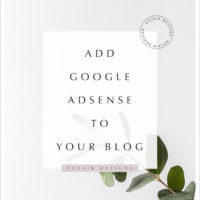 HOW TO ADD GOOGLE ADSENSE TO YOUR WORDPRESS BLOG
HOW TO ADD GOOGLE ADSENSE TO YOUR WORDPRESS BLOG