HOW TO ADD CUSTOM FONTS TO WORDPRESS
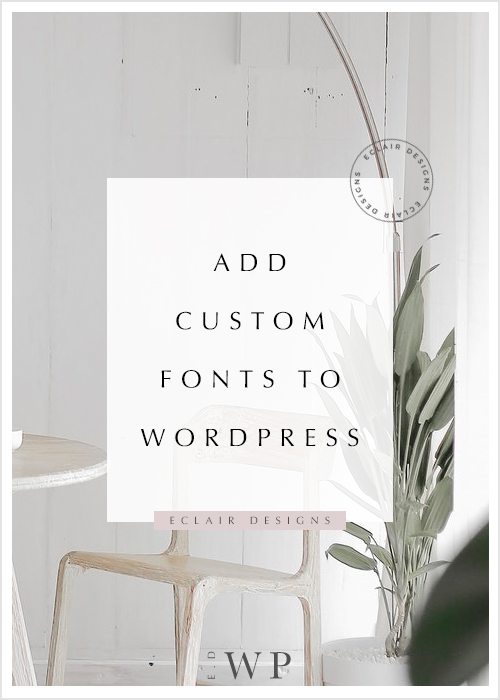
When you can’t find the fonts you love from Google web font library, you of course consider uploading one yourself. Today, we’re going to show you how to upload a custom font without using plugin. It requires minimal coding skill but nothing too difficult.
How many fonts should I use
Not more than 3. You don’t want your blog looks messy and difficult to read plus fonts slow down the page speed and you don’t want that of course. Keep it clean and minimal.
Where to find custom fonts
Here’re some of our favorite places to shop for the fonts.
Creative Market
Hungry Jpeg
Etsy
Fonts.com
Websites that offer free fonts for personal use.
1001 Fonts
DaFont
Convert the font
Before you could upload it, you need to convert the fonts into different types so it compatible with different browsers. You will need woff, woff2 and otf type. Go to any online font convert website and export these three font type.
Upload the font
Once the font types are ready, login to your hosting account, go to the cpanel > file manager and locate the root file of your theme. Create a folder and name it fonts and upload all of the fonts to this folder.
Import the font
Then go to your WordPress Dashboard > Appearance > Editors > Go to the style.css of your theme > insert the following code to it.
That’s it! The custom font is now ready for your use!
 HOW TO IMPROVE WORDPRESS PAGE LOADING SPEED
HOW TO IMPROVE WORDPRESS PAGE LOADING SPEED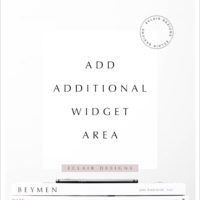 HOW TO ADD ADDITIONAL WIDGET AREA
HOW TO ADD ADDITIONAL WIDGET AREA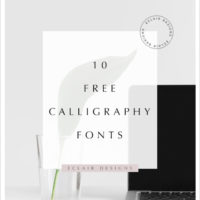 10 FREE CALLIGRAPHY FONTS
10 FREE CALLIGRAPHY FONTS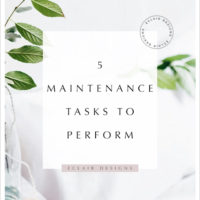 5 MAINTENANCE TASKS TO PERFORM
5 MAINTENANCE TASKS TO PERFORM