HOW TO IMPROVE WORDPRESS PAGE LOADING SPEED

A slow page loading speed can greatly affect your website page view. No one wants to wait a good 10 seconds for a website to load. Want to improve yours? Keep reading!
Check page loading speed
Let’s check how long does your website takes to load. Most of the page speed testing website not only test the speed but also let you know what you can do to for faster loading speed.
Google – PageSpeed Insights
Pingdom
GTmetrix
Wenbpagetest
Caching your website
Caching plugins installed and cache your WordPress posts and pages as static files. These static files are then served to users, reducing the processing load on the server. The only down side of using cache plugin is the changes you’ve made to your blog might not be reflected right away. Depends on how long will the cache file keep. Once you clear the browser’s history and cookie. You will see the updates. Or you could deactivate the caching plugin whenever you’re about to update your blog then reactivate it after you’re done.
Image size
Loading photos consumes tons of time even you have a fast server respond time. We strongly suggest you do not upload the photo to your blog straightly from your camera or phone. Try to resize it to the exact same size as the content and optimized it with photo edit software. If the content area width 800px, size down your photos into 800px in width. The larger the photo is, the longer it takes to load.
Loading external scripts
Any external code that you generates from other website eats up the speed as well. Google Ad, web fonts, affiliate program widget..etc. They are loading from other server into your blog, it will definitely affect your web performance as well.
Use excerpt
Some of your readers might don’t feel the need to read every single posts of your blog and scroll all the way down just to get to the blog post they actually want to read. By displaying the summary of the blog posts helps your readers navigate your posts more easily and reduce page speed. And don’t display too many blog posts in one page too.
Use of plugins
Every plugin has their own pack of codes to executes. Imagine you’re using 10 different plugins and your server needs to load all of them while loading your website. It surely will slow down the page. Use as minimal plugins as you could. Deactivate those that are not necessary. A poorly coded plugin can significantly slow down your page speed too so be sure to check their users feedback before using one.
 HOW TO ADD CUSTOM FONTS TO WORDPRESS
HOW TO ADD CUSTOM FONTS TO WORDPRESS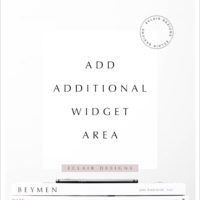 HOW TO ADD ADDITIONAL WIDGET AREA
HOW TO ADD ADDITIONAL WIDGET AREA HOW TO ADD READ MORE TAG FOR WORDPRESS
HOW TO ADD READ MORE TAG FOR WORDPRESS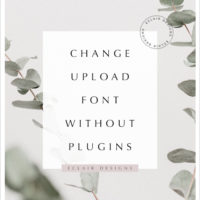 ADD AND CHANGE FONTS WITHOUT PLUGIN (UPDATED)
ADD AND CHANGE FONTS WITHOUT PLUGIN (UPDATED)