HOW TO ADD SPECIFIC POST TO MENU
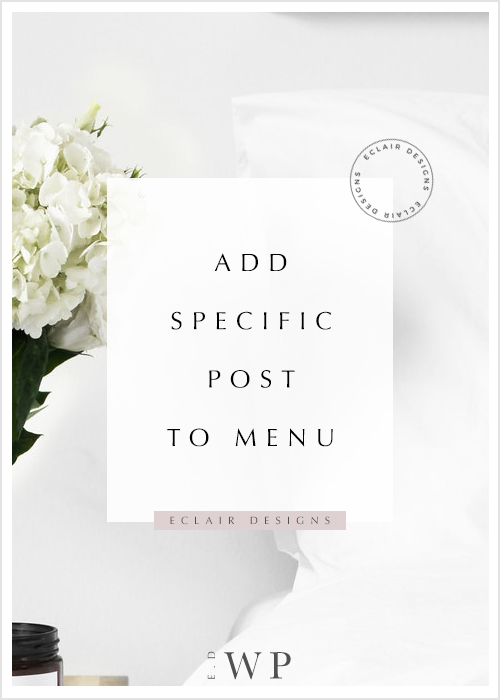
How to add specific post to menu
Adding post tab to your menu can highlight the post that you’d like to promote. But since everyone tends to have a very long post title these days. We suggest you shorten the post title first, before adding it to the menu.
Go go the menus page, select the menu that you’d like to add your post to. If you do not have one, please create a new one.
There’s a “Posts” panel on the left-hand side. Expand it. All of your posts should be on the post list. If you don’t see it, make sure the post isn’t a draft or unpublished.
Select the post that you’d like to add and click the “ADD TO MENU” button.
Drag the menu tab to wherever of the menu you want then save the menu. Easy peasy!
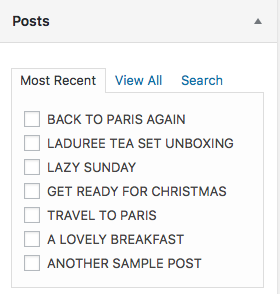
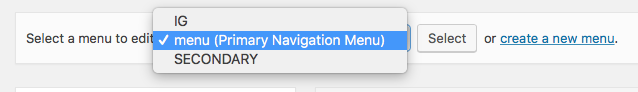
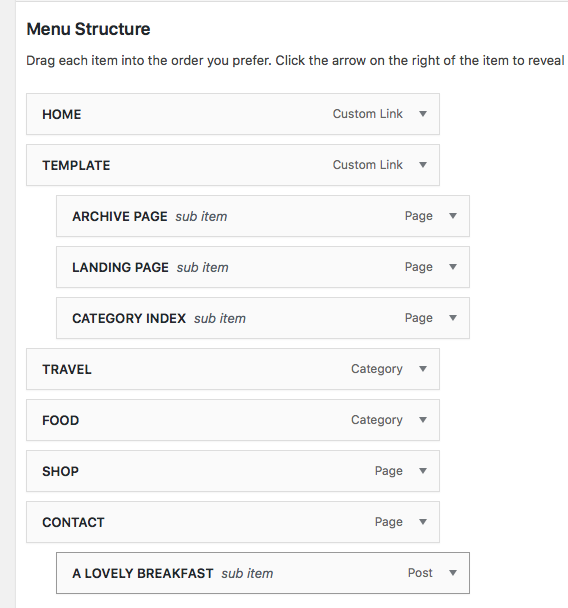
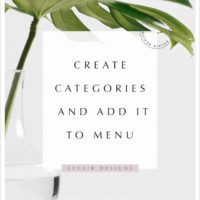 HOW TO CREATE CATEGORY AND ADD IT TO THE MENU BAR
HOW TO CREATE CATEGORY AND ADD IT TO THE MENU BAR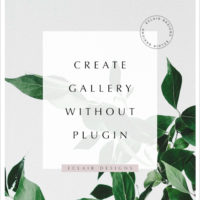 CREATE GALLERY WITHOUT PLUGIN
CREATE GALLERY WITHOUT PLUGIN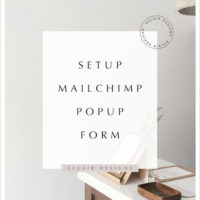 HOW TO SETUP MAILCHIMP POPUP FORM (2020 updated)
HOW TO SETUP MAILCHIMP POPUP FORM (2020 updated) HOW TO IMPROVE WORDPRESS PAGE LOADING SPEED
HOW TO IMPROVE WORDPRESS PAGE LOADING SPEED