CREATE GALLERY WITHOUT PLUGIN
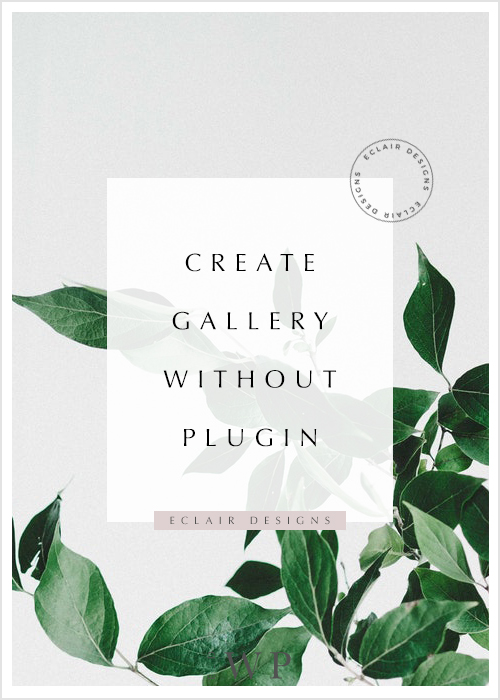
Gallery is a great way to showcase your beautiful works. We often use plugin for this purpose but do you know WordPress has a built-in gallery as well? It allows you to locate where the images will be linked and control how many columns in a row. You could also determine the size of the photos as well. Intrigued? Keep reading.
1 ) Add it to page or post
You could add this gallery to post or page. Go to the edit page/post page, click the “ADD MEDIA’ button.
A window pops > select “CREATE GALLERY”.
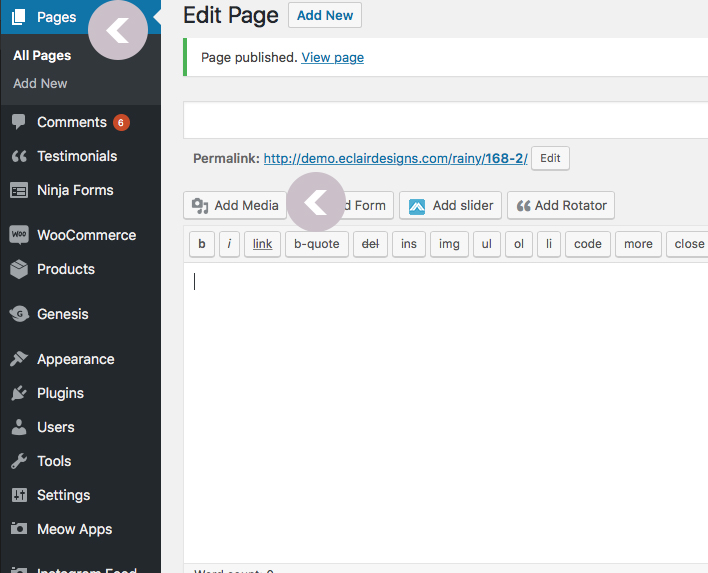
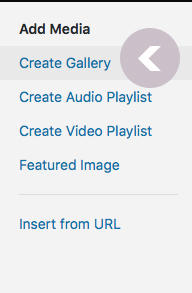
2 ) Select the Photos
Select the photos then click the “CREATE GALLERY” button.
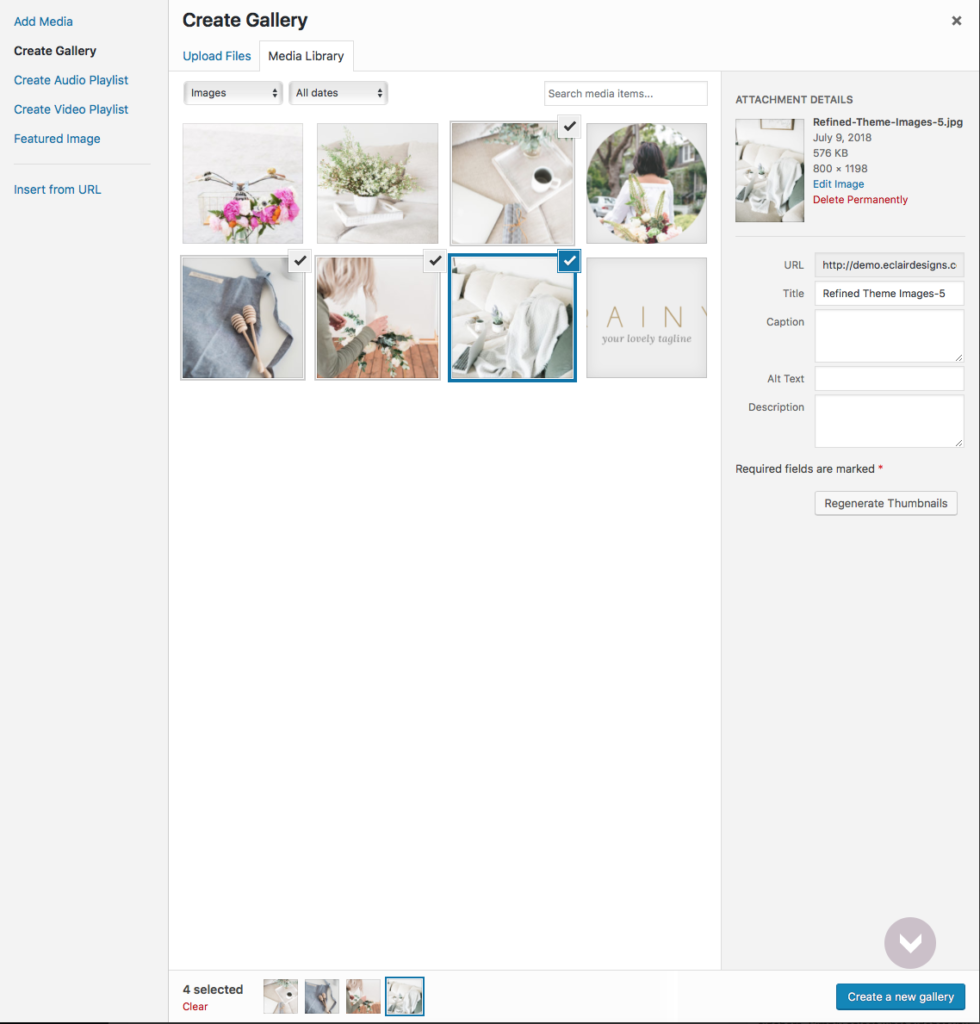
3 ) Gallery Settings
There’s a “Gallery Settings” panel on the right.
- “Links To” – is determine where the photos should be linked to.
- “Columns” – How many columns you’d like for the gallery. You could choose up to 9 columns.
- “Random Order” – Check this box if you’d like the photos order display randomly.
- “Size” – Select the size for the photos. The available size is WordPress built-in thumbnails size. You could change the size in the Settings > Media.
- You could also drag and drop the photos to reorder media files.
Once you’re happy with the settings, click the “INSERT TO GALLERY” button.
That’s it!
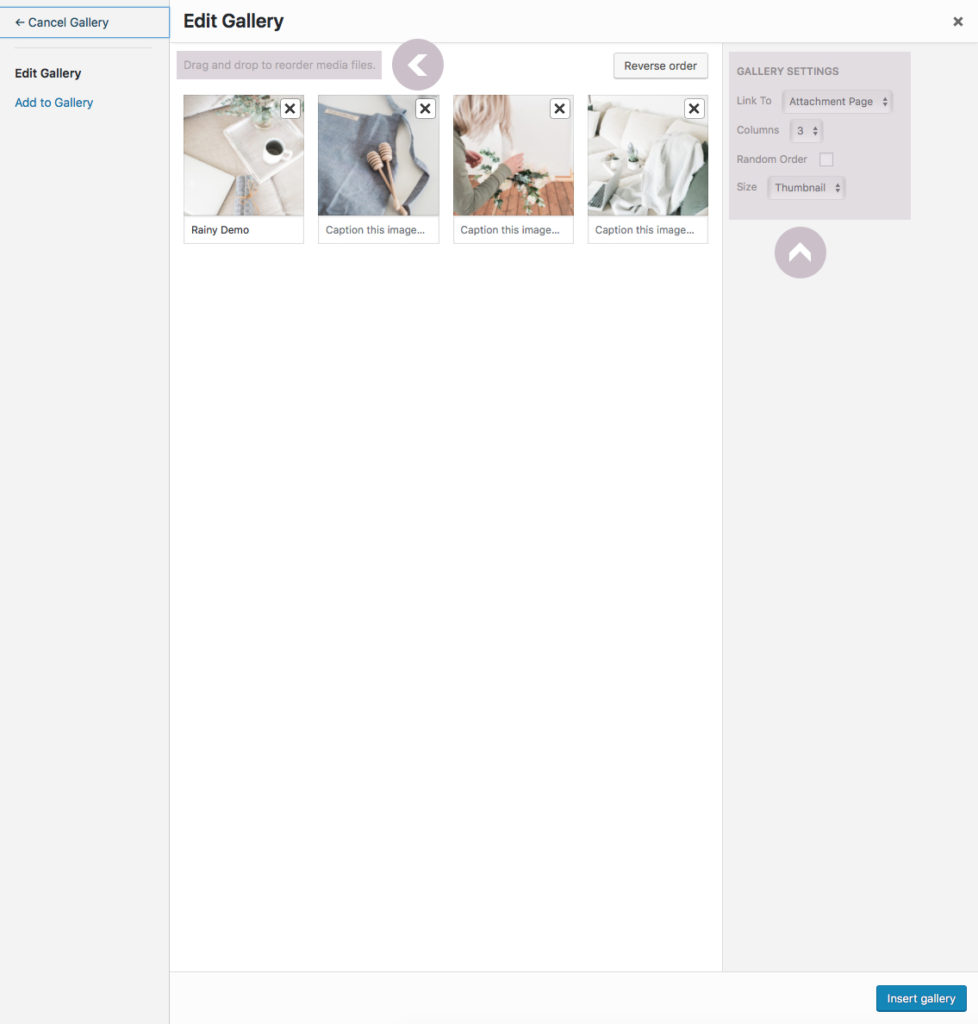
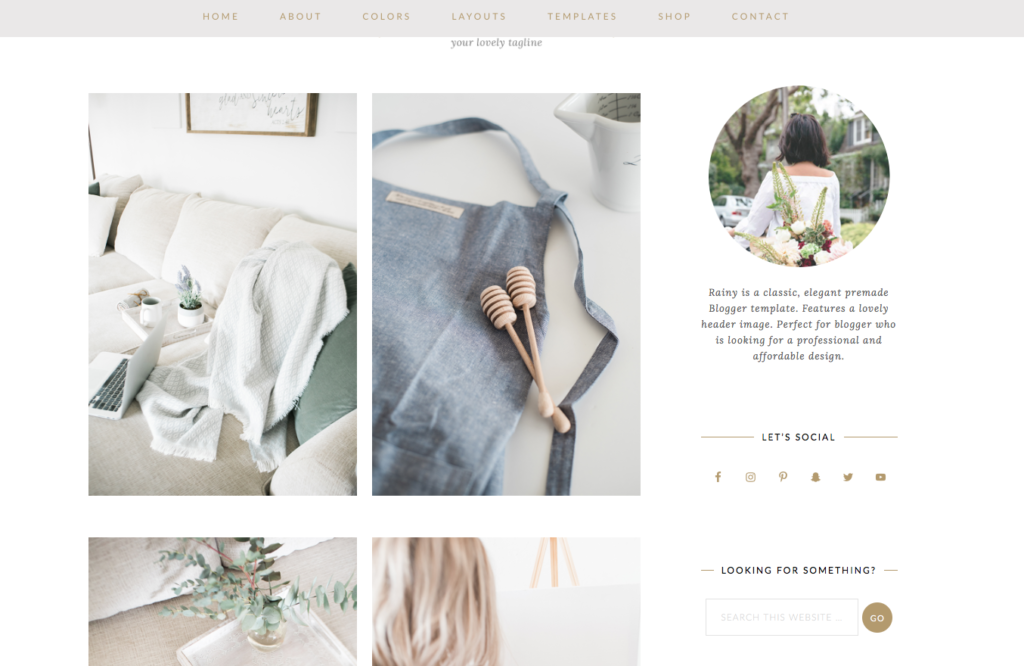
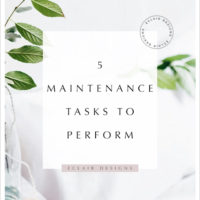 5 MAINTENANCE TASKS TO PERFORM
5 MAINTENANCE TASKS TO PERFORM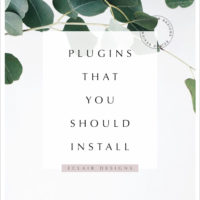 PLUGINS THAT YOU SHOULD INSTALL
PLUGINS THAT YOU SHOULD INSTALL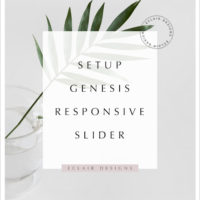 HOW TO SETUP GENESIS RESPONSIVE SLIDER
HOW TO SETUP GENESIS RESPONSIVE SLIDER INSTALL PINTEREST PIN IT/SAVE BUTTON + FREE DOWNLOAD
INSTALL PINTEREST PIN IT/SAVE BUTTON + FREE DOWNLOAD