ADD E-COMMERCE TO YOUR WORDPRESS
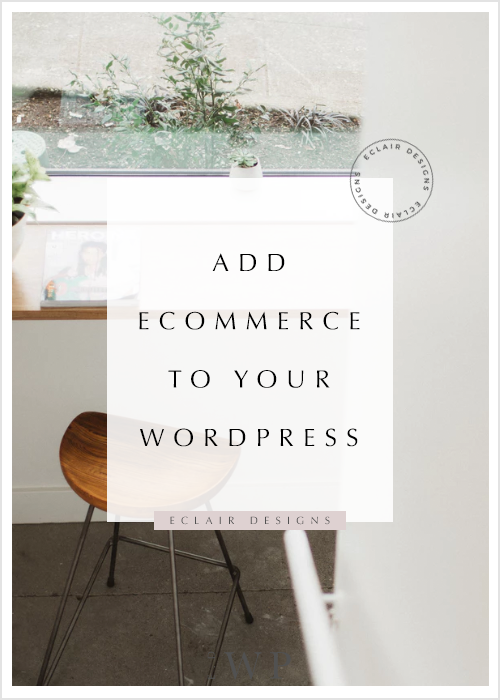
Wondering how we sell products right on our website? Keep reading!
Recommend plugin
WooCommerce. Sure you heard the name somewhere while searching for WordPress tutorial. It is the greatest ecommerce plugin WordPress ever had. It powers over 28% of all online stores. Not only they provide a platform for user to launch their shop without complicated installation process, they also offer loads of free and paid extensions to extend the functionality of your shop. The best part? It basically free to use! No commission fee and not listing fee!
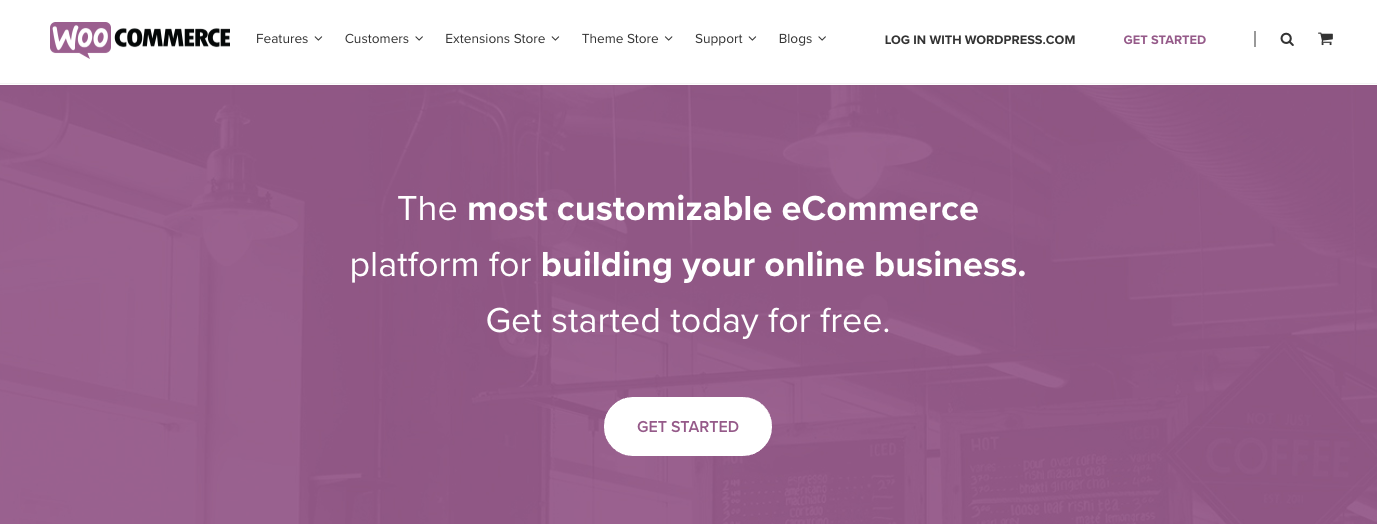
How to install?
Go to the plugin page of your WordPress, click the add new button and enter “Woocommerce” in the search bar. Install the one that said it’s by Automattic.
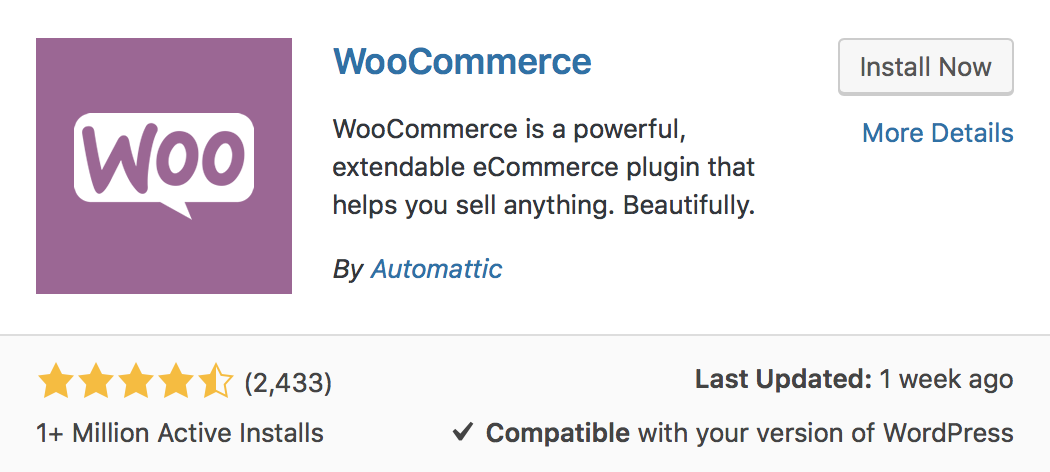
What next?
Tough the platform is pretty much ready-to-use, you still need to go through the following steps before you could start selling product.
- 1 ) Setup payment
- Obviously, you need to have the payment setup if you wish to receive money from your clients. Woocommerce offer pay by check payments, PayPal, direct bank transfer and cash on delivery payment options by default. But if you’d like to add more options, you could purchase their extensions
here.
- 2 ) Setup shipping
- You could define a standard shipping rate per item, shipping class or even order. Even you only offer local pickup, you still need to clarify that in the shipping rate setup page. Unless you’re selling digital products like us, you could skip this step.
Product type
Now that you have setup the most important part of the shop, you could start to create your products. Woocommerce support physical and digital product type. If you’re selling digital product and want your clients receive the download link automatically once they paid, you must upload your file directly to your blog. They also support product variations. You could add the product with different size, price and colors. Whenever variations your product has.
Manage your shop
Managing your own online shop is time consuming. To learn more about WooCommerce, visit their documentation page for more details.
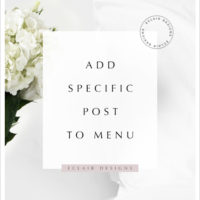 HOW TO ADD SPECIFIC POST TO MENU
HOW TO ADD SPECIFIC POST TO MENU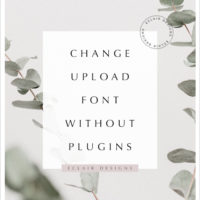 ADD AND CHANGE FONTS WITHOUT PLUGIN (UPDATED)
ADD AND CHANGE FONTS WITHOUT PLUGIN (UPDATED) How to change the theme fonts
How to change the theme fonts HOW TO ADD CUSTOM FONTS TO WORDPRESS
HOW TO ADD CUSTOM FONTS TO WORDPRESS