ADD READ MORE TAG (GUTENBERG)
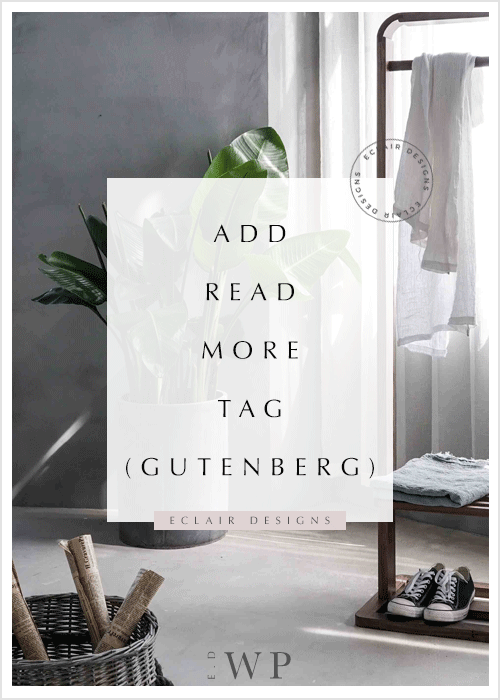
Gutenberg is a block-based content editor released by WordPress. It enhance your experience of creating rich content for your blog. This editor is a built-in feature of the WordPress 5.0 or above. If you do not wish to update your WordPress but still want to play around with the editor, you could install their plugin – Gutenberg.
1 ) To add read more tag, click the “PLUS” button to add a new block.
2 ) Type ” More” in the search field OR scroll down the menus until you see the “Layout Elements” and expand it.
3 ) Click “More“.
4 ) You could move this “Read More” block between other blocks by clicking the “Upwards” and “Downwards” button.
5 ) You could also edit the read more button text directly within this “Read More” block.
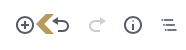
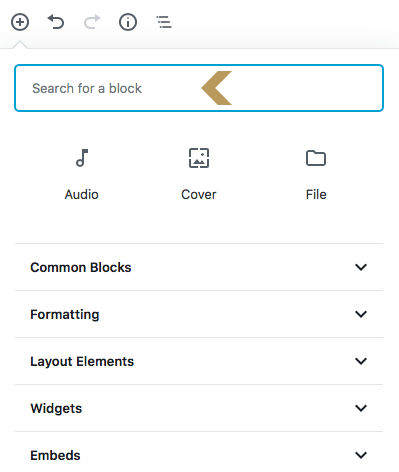
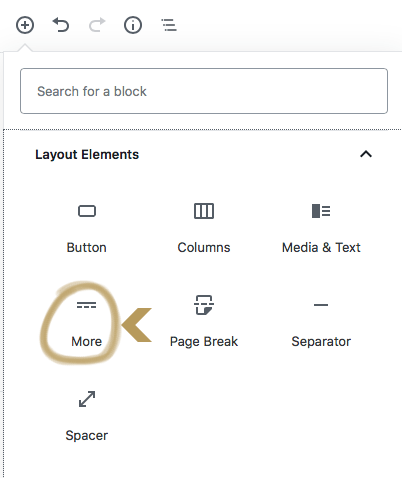
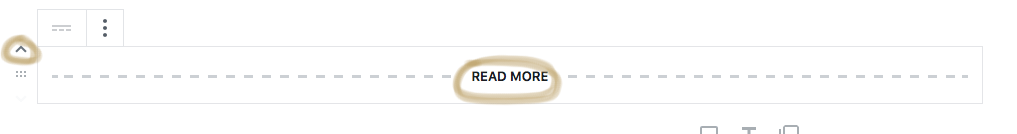
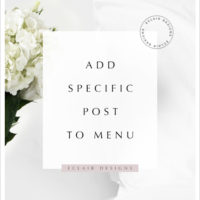 HOW TO ADD SPECIFIC POST TO MENU
HOW TO ADD SPECIFIC POST TO MENU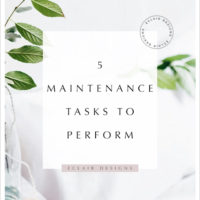 5 MAINTENANCE TASKS TO PERFORM
5 MAINTENANCE TASKS TO PERFORM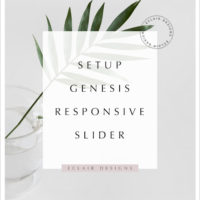 HOW TO SETUP GENESIS RESPONSIVE SLIDER
HOW TO SETUP GENESIS RESPONSIVE SLIDER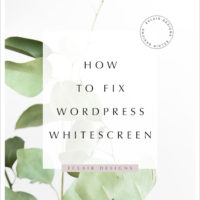 HOW TO FIX WORDPRESS WHITE SCREEN
HOW TO FIX WORDPRESS WHITE SCREEN