ADD POST SIGNATURE WITHOUT PLUGIN

Every now and then we get asked what plugin should be used for adding a post signature. We don’t have a recommendation because we prefer add it without using plugin. If you’re interested, have your post signature ready and keep reading.
Add it manually
Obviously, you could manually add the post signature every time you create a new post. Not only you could avoid using plugin but also control which post you do not wish to have the post signature. However, if you’re a long time blogger and already have a tons of blog post. We have another method for you.
Add it by code
This block of code will add the post signature at the end of every post automatically. It’s seems like many steps but it’s a one-time setup.
- Upload the post signature to your media library.
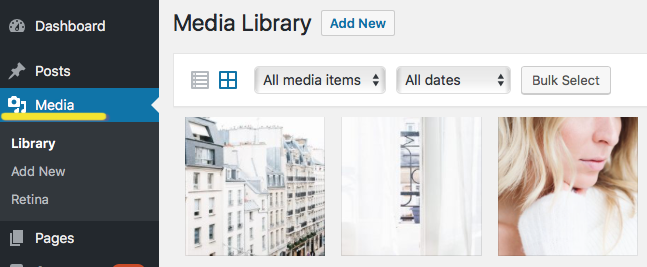
- Copy the following post signature code and paste it in Appearance > Customize > Additional CSS then hit the save button.
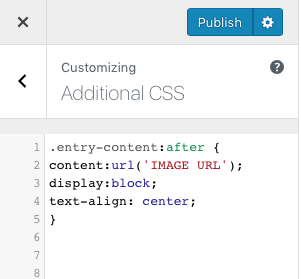
- Go back to your media library, click on the post signature. A window with the post siganture details will pops up. Copy the URL and go back to Appearance > Customize > Additional CSS > locate your post signature code. Replace image url with the URL you just copied then hit the save button. That’s it!
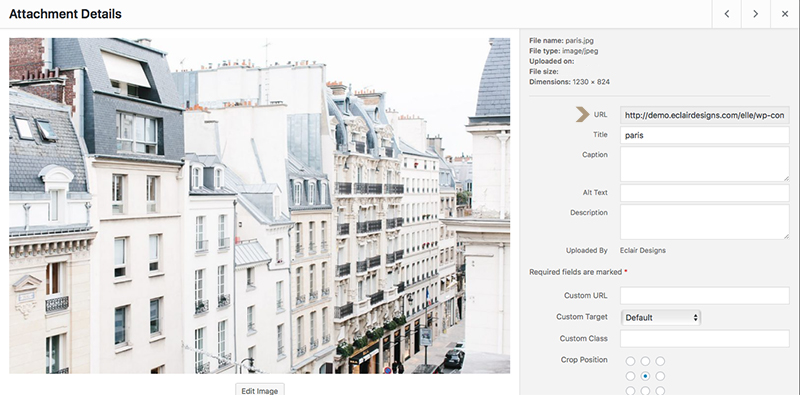
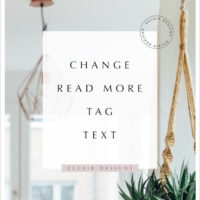 HOW TO CHANGE THE READ MORE TAG TEXT
HOW TO CHANGE THE READ MORE TAG TEXT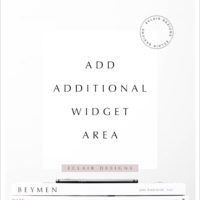 HOW TO ADD ADDITIONAL WIDGET AREA
HOW TO ADD ADDITIONAL WIDGET AREA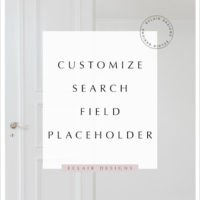 CUSTOMIZE SEARCH FIELD TEXT OF GENESIS WORDPRESS THEME
CUSTOMIZE SEARCH FIELD TEXT OF GENESIS WORDPRESS THEME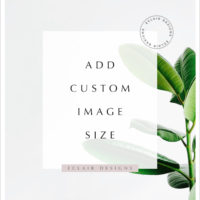 ADD CUSTOM IMAGE SIZE
ADD CUSTOM IMAGE SIZE