CUSTOMIZE SEARCH FIELD TEXT OF GENESIS WORDPRESS THEME
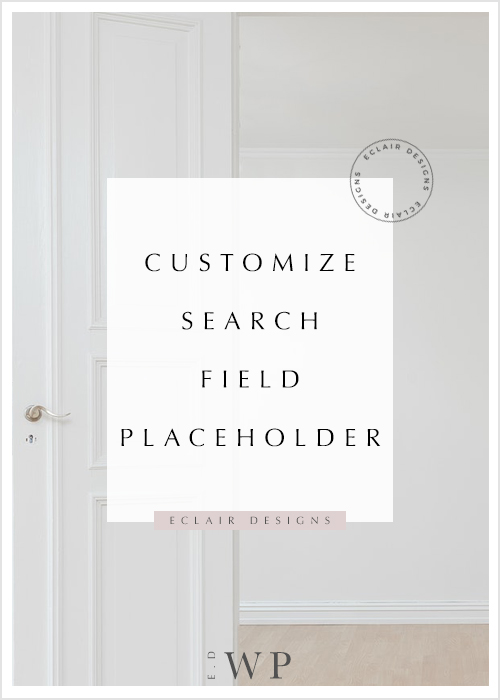
To customize the search field text of a Genesis WordPress theme, you must access to the function.php code file of your child theme. Some of the hosting company disabled this option for security reason. If you can’t find the “EDITOR” option under the “APPEARANCE” tab from your WordPress dashboard or whenever you try to save the file your blog just display an error code, please contact your hosting company for their further technical support. They should be able to let you know how you could edit your code file.
Before you start implementing the code to your function.php, search through the original code and check if this code has already inserted. You do not want to have the same code twice in your code file. Your blog will immediately crushed and display a white screen. So make sure you check that.
1 ) Go to Dashboard > Appearance > Editor > function.php.
2 ) Paste the following code to the function.php. Replace the text Search this blog with your whatever text and language you want.
add_filter( ‘genesis_search_text’, ‘ed_search_text’ );
function ed_search_text( $text ) {
return esc_attr( ‘Search this blog’ );
}
3 ) Click the “UPDATE FILE” button.
That’s all!
 ADD POST SIGNATURE WITHOUT PLUGIN
ADD POST SIGNATURE WITHOUT PLUGIN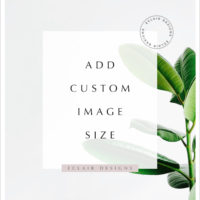 ADD CUSTOM IMAGE SIZE
ADD CUSTOM IMAGE SIZE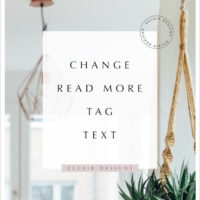 HOW TO CHANGE THE READ MORE TAG TEXT
HOW TO CHANGE THE READ MORE TAG TEXT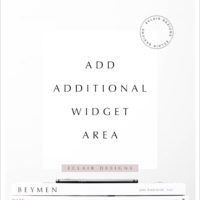 HOW TO ADD ADDITIONAL WIDGET AREA
HOW TO ADD ADDITIONAL WIDGET AREA