GET STARTED WITH WORDPRESS.ORG (UPDATED!)

To start with WordPress.org, you’ll going to need a domain name and a hosting. There are tons of hosting company out there. Siteground and Bluehost are by far two of our favorites. They offer 1 free domain name for new users, 24/7 online customers service and user-friendly interface. The most exciting part? Affordable! You can’t beat that $3.95/month. Ready to setup your own WordPress.org website?
STEP 1 ) Pick your hosting
In this post, we are going to use Bluehost. So, go to Bluehost website and click the “GET STARTED” button.

If you’re using a new domain, enter it in the new domain box to see if it’s available for your use. If you already have one, enter it in the i have a domain name box and press “next”.
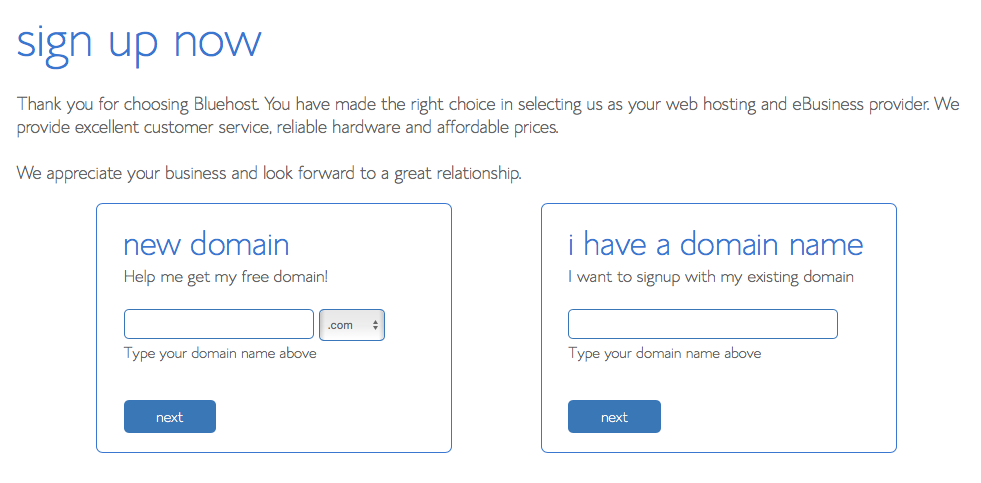
Select the plan you would like to use. Most of our clients who just start out in blogging opted for the basic plan. You can always upgrade your plan if needed.
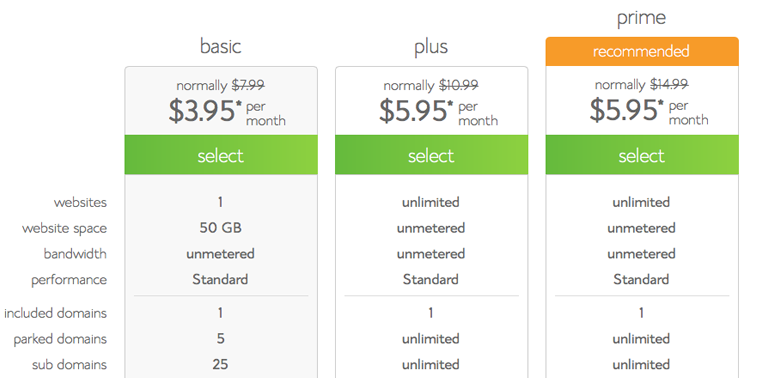
Nothing special here, just type in all of information that is required. Follow the steps to complete the registration. Your hosting will be ready once the payment went through.
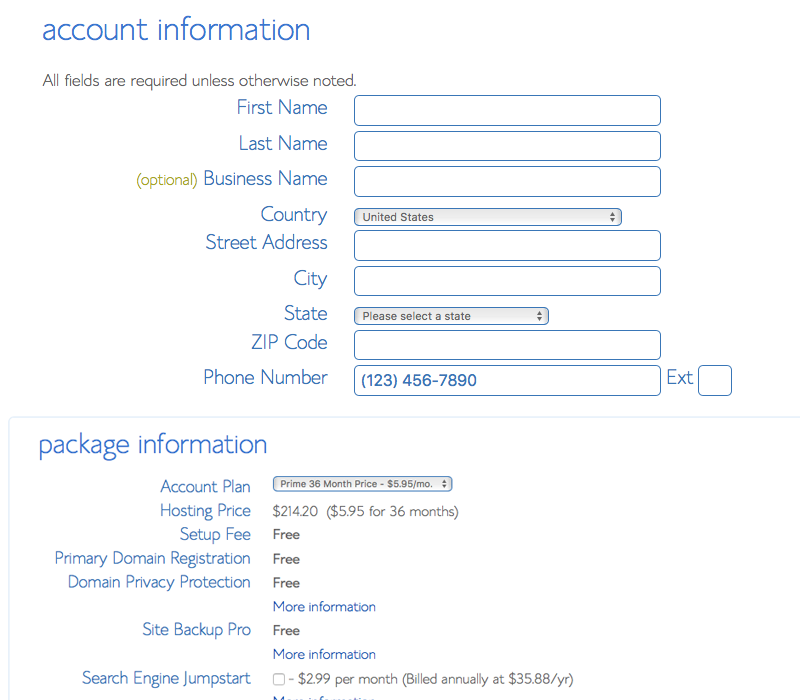
Go to the cpanel, scroll down the page till you see the website panel. Click “Install WordPress”.
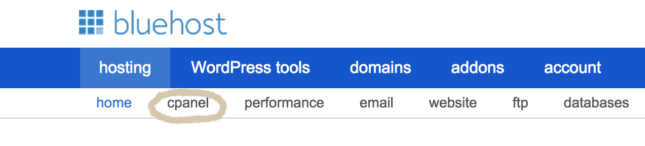
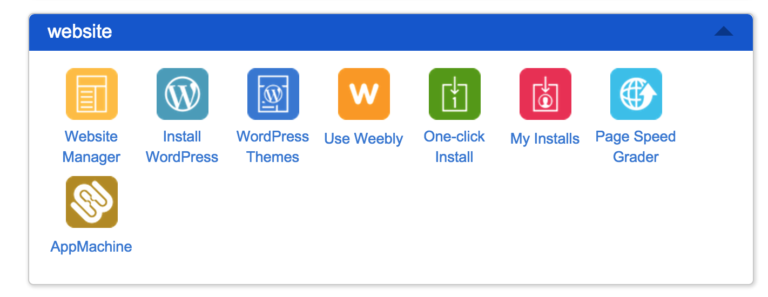
Click “Install”, select the domain from the drop down. Leave the directory empty and click “check domain”.
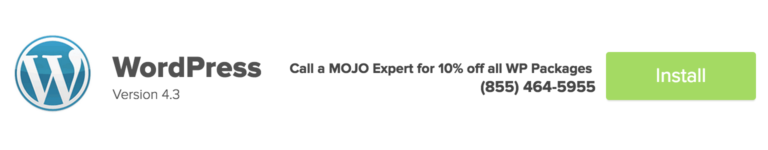
You’re almost there! Enter your blog name, admin username and admin password. This is the login info that you’ll need for accessing your WordPress dashboard, so make sure you keep it handy. The login url of your WordPress dashboard should looks like this: http://yourdomain.com/wp-admin/
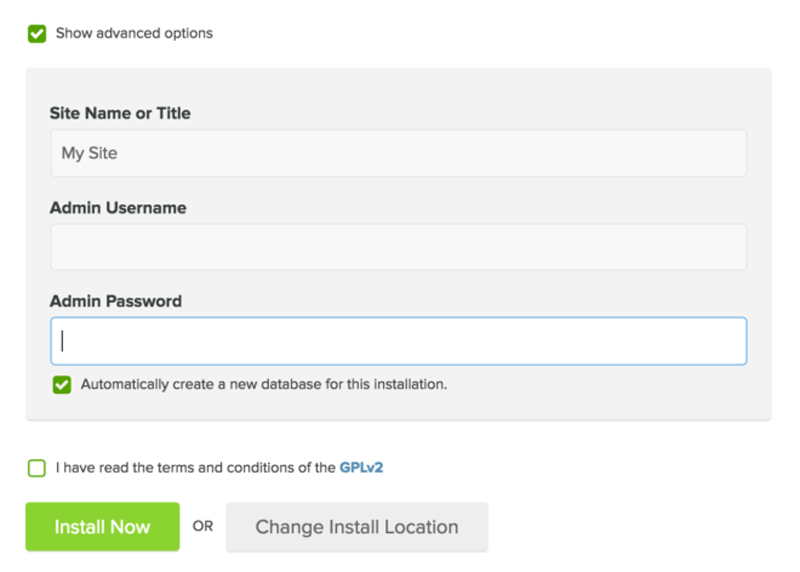
STEP 2 ) Happy dance
Once the installation completed, your WordPress blog is ready! You could start your blogging journey right away!
Last but not least, pick your favorite theme and have it installed to your WordPress blog to make it looks even more professional. Check out our theme shop to see which one of our themes matches your style. We can also be found on Etsy and Creative Market.
Happy blogging and enjoy your journey!!
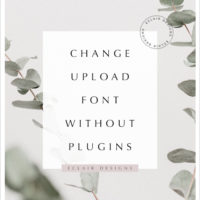 ADD AND CHANGE FONTS WITHOUT PLUGIN (UPDATED)
ADD AND CHANGE FONTS WITHOUT PLUGIN (UPDATED) ADD READ MORE TAG (GUTENBERG)
ADD READ MORE TAG (GUTENBERG)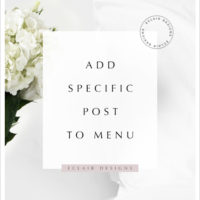 HOW TO ADD SPECIFIC POST TO MENU
HOW TO ADD SPECIFIC POST TO MENU HOW TO ADD READ MORE TAG FOR WORDPRESS
HOW TO ADD READ MORE TAG FOR WORDPRESS